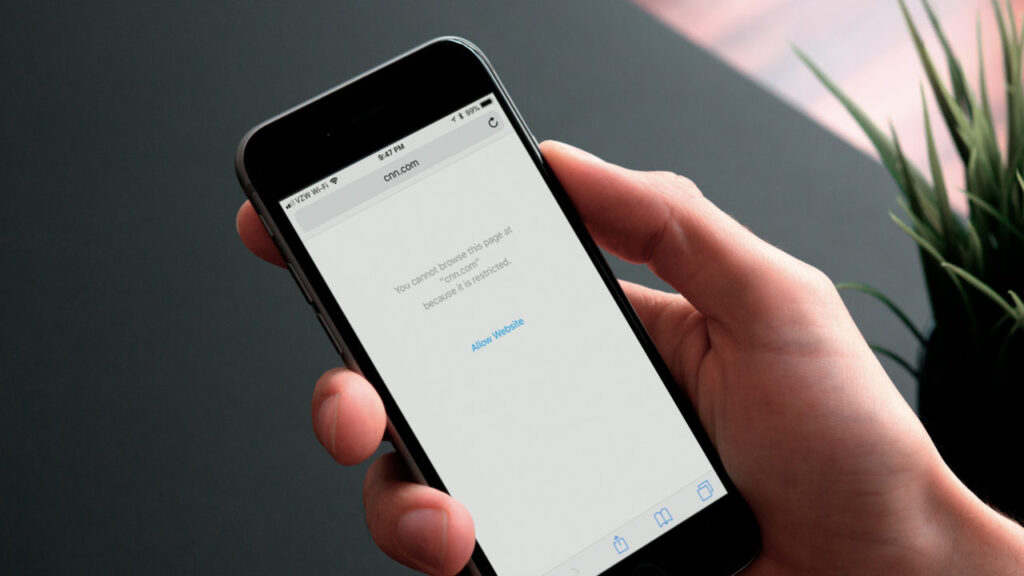Posted inUncategorized
How to Restart iPhone: A Complete Guide
Restarting your iPhone is a simple yet effective way to resolve minor glitches, refresh your system, and ensure smooth performance. Whether you're dealing with a frozen app, slow performance, or…